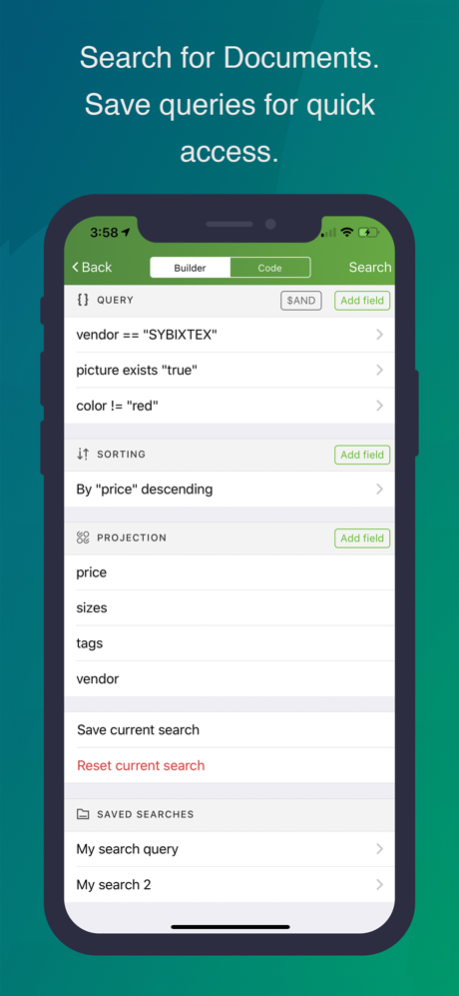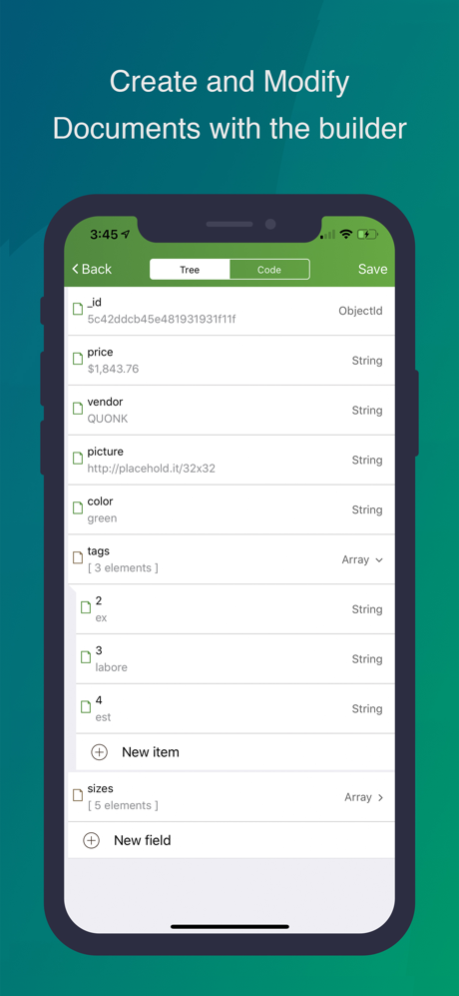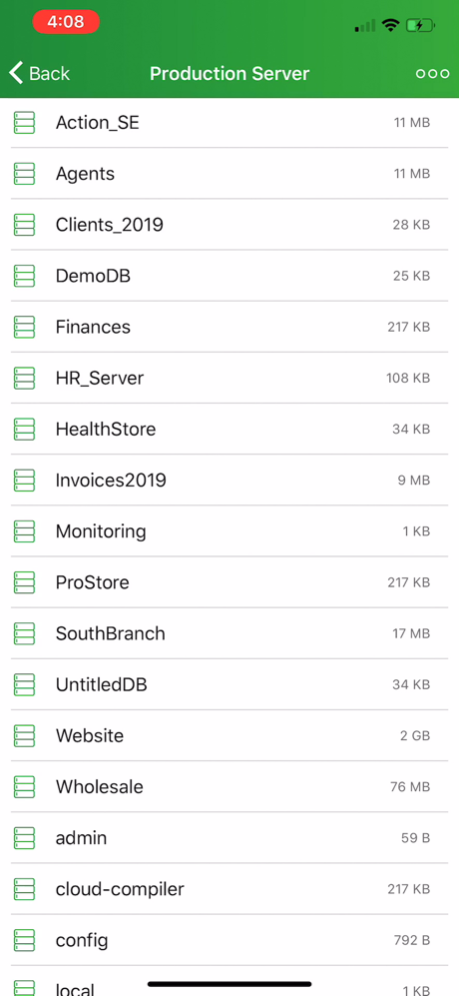MongoLime - manage databases 2.3.0
Paid Version
Publisher Description
MongoLime is a modern, cutting-edge application meticulously crafted by and for developers. As an essential mobile tool designed for MongoDB interactions, we incorporate detailed attention to usability and efficiency for a superb user experience.
Highlighted Features:
- Efficient collection and database management.
- User-friendly document editor.
- Versatile aggregate queries and Indexes management.
- Secure built-in SSH Tunnel and SSL support.
- Robust authentication routes (SCRAM-SHA-1, MONGODB-CR, X.509 with Client Certificate, and AWS IAM).
- Handy data export to JSON and ZIP.
- Comprehensive diagnostic information (collections and databases statistics).
- Supported Replica Sets, Sharded Clusters, and Load Balanced servers.
- Reliable Passcode, and Face ID protection mechanisms.
- Convenient Connections Import & Export.
Outstanding Recent Enhancements (v2.3.0):
- Immersed compatibility with MongoDB 7 and AWS Document DB.
- Enabled split-view mode on iPad for flexible utilization.
- Extended support for CA certificate (--tlsCAFile), and load-balanced MongoDB (--loadBalanced).
- Incorporated support for Retry Reads, Retry Writes options (--retryReads, --retryWrites), and Read Preference (--readPreference).
- Streamlined handling of database connections, ensuring smooth, uninterrupted usage.
- Rectified issues with extended name collections visibility, date serialization, int32 and int64 types during document update, SSH tunnel connection with SSL, and timestamp data type serialization.
- Revitalized the error page to display the complete error text.
- Enhanced the SRV URI decoder for uplifting security standards.
MongoDB Versions Supported: MongoDB 3.6 or above (3.6, 4.0, 4.2, 4.4, 5.0, 6.0, 7.0)
Cloud Providers Supported: MongoDB Cloud, Amazon DocumentDB, Azure Cosmos DB, AWS Document DB, and others.
For invaluable support and assistance, reach out to us at support@mobibean.zendesk.com
Oct 30, 2023
Version 2.3.0
Introducing MongoLime Version 2.3.0! We've made important updates and fixes based on your feedback to enhance your experience. Here's what's new:
- Implemented compatibility with MongoDB 7.
- Added compatibility with AWS Document DB.
- Implemented X.509 Authentication with a Client Certificate.
- Implemented AWS IAM Authentication.
- Updated the app to enable split-view mode on iPad.
- Added support for CA certificate (--tlsCAFile).
- Introduced support for load-balanced MongoDB (--loadBalanced).
- Added support for Retry Reads and Retry Writes options (--retryReads, --retryWrites).
- Provided support for Read Preference (--readPreference).
- Replaced "Touch ID" functionality with "Face ID" capability.
- Enhanced the handling of lost database connections for a seamless experience.
- Fixed an issue where some collections with extended names were not visible in the UI.
- Rectified a problem with date serialization when documenting a save.
- Resolved an issue with int32 and int64 types during document update.
- Fixed an issue with connection via SSH Tunnel when SSL is enabled.
- Fixed the issue concerning timestamp data type serialization.
- Modified the error page to accommodate complete error text.
- Upgraded the SRV URI decoder for better security.
About MongoLime - manage databases
MongoLime - manage databases is a paid app for iOS published in the Other list of apps, part of Network & Internet.
The company that develops MongoLime - manage databases is Mobibean, LLC. The latest version released by its developer is 2.3.0.
To install MongoLime - manage databases on your iOS device, just click the green Continue To App button above to start the installation process. The app is listed on our website since 2023-10-30 and was downloaded 5 times. We have already checked if the download link is safe, however for your own protection we recommend that you scan the downloaded app with your antivirus. Your antivirus may detect the MongoLime - manage databases as malware if the download link is broken.
How to install MongoLime - manage databases on your iOS device:
- Click on the Continue To App button on our website. This will redirect you to the App Store.
- Once the MongoLime - manage databases is shown in the iTunes listing of your iOS device, you can start its download and installation. Tap on the GET button to the right of the app to start downloading it.
- If you are not logged-in the iOS appstore app, you'll be prompted for your your Apple ID and/or password.
- After MongoLime - manage databases is downloaded, you'll see an INSTALL button to the right. Tap on it to start the actual installation of the iOS app.
- Once installation is finished you can tap on the OPEN button to start it. Its icon will also be added to your device home screen.